We are pleased to introduce the Investia app, a brand new application that lets you navigate through the Wealthview Client Portal directly from your mobile device.
With the Investia app, you can access your account information easily and free of charge.
Ready to use the new app? Simply follow these steps:
- Register on the Wealthview Client Portal using the following link fundex.com
If you already have registered on the portal, go to Step 2.
Need help with client portal registration? Click on the following link for step-by-step instructions: Wealthview Client Portal Starter’s Guide
Need to recover your access code and/or password? Go to client.fundex.com to reset your login information, and then come back to the app after.
- Go to your device’s official online store (Android or Apple). This online store comes with your smartphone or tablet and can be easily accessed from your home screen.
- Look for the Investia application:

- Download the app.
- Enter your Wealthview Client Portal login information (access code and password).
- Once your app has been installed on your device, simply click on the icon to open it.
Should you have any questions, please do not hesitate to contact us.